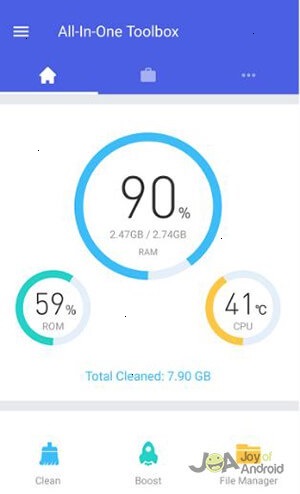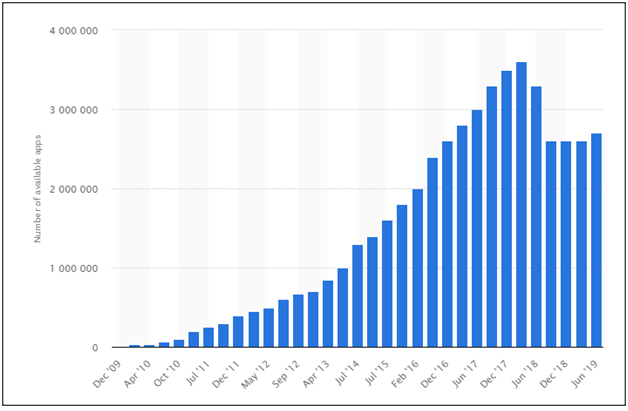Do you ever feel like your phone is slowly cutting down it’s efficiency? As you start downloading all those apps, photos, and videos, it starts to get sluggish. The battery runs faster than it should,and there is overall instability. Problems like these usually arise when you download a lot of apps, or you use multiple apps together. While using their phones and constantly multi-tasking, people often forget to take care of their device. Maintenance of certain extent is needed for every device if users want to prolong it’s life. Efforts like constant back-up, occasional reboot and unloading large files help to de-clutter and organize.
Always having the Internet in your palm helps you stay connected and informed. Smartphones are certainly proving their worth to keep you entertained but what if we tell you there is a good chance you can retain their efficiency, too? There is a way to get more capability out of your phones and use it in a better way.
Our focus, in this article, is to highlight how to elevate the efficiency of Android devices. Android allows access to thousands of apps and the devices can run many apps at the same time. Although, some shortcomings tag along such as limited battery life, slow response, and irritating volume response. But, not all Android devices have these flaws. Some models function quite smoothly. Like all device users, Android users crave for ideas to improve the efficiency of their phones.
Here is a list of few apps that can improve the performance of your Android phone:
- SetCPU
SetCPU is a tool that changes the phone’s rooted processor to enhance CPU performance. It canunderclock the processor settings that brings in plenty of benefits like saving battery life. In some devices, this app allows the user to tweak up the phone’s voltage to preserve battery. When you start using this app, it gives you an option to present a profile based on certain conditions. Depending upon the chosen profile, the app will overclock or underclock the processor when you are browsing web or CPU temp goes high.
SetCPU works with a variety of ROMs and Android devices. This includes the Samsung Galaxy series, HTC One series and Nexus devices. It is simple for beginners to understand and also serves to be a great tool for advanced users. The exceptional options and features integrated with this app make it an essential utility in every user’s toolbox.
- SD Maid
As the name suggests, SD Maid works to keep your phone tidy. It comes with a variety of tools to manage files and applications. The best part about this app is that it does not overload the users with fishy functions like “RAM boosting,” nor does it compel you to try other apps by the same developers. The Overview panel contains Corpse Finder,AppCleaner, Databases, and System Cleaner. Each tool comes with a different set of functions. Also, on the main menu, you can find tools for finding and removing the duplicate files.
SD Maid allows you to manipulate files through a full-fledged file explorer where you can remove superfluous files, manage installed apps, and optimize the database. It is available in paid and free versions. Even though the free version is quite useful, the paid app allows you to unlock advanced options.
- ROM Manager
ROM Manager is a brilliant tool for rooted Android devices. It allows the user to manage and function different ROMs by downloading them directly from the SD Card. This improves performance and enables the user to access new features. The app comes with a smart user interface to manage all ROMs. It adds new mods and ROMs periodically for the user to check out new updates every time they surface in the market. The app focuses on users with rooted devices and those who know how to use ROM. It is easy to use and has a variety of features.
You can either download it for free or purchase the premium version to access additional features.
- Greenify
Discussion forums like Quora and Airg Reviews tell us that a major concern that people have while using their phones is to extend battery life. Repeated recharge of devices wears them you out, and they look out for something to combat this issue. An app like Greenify expertly tackles the load of multi-tasking. It stops all apps running in the background from draining the battery. The simplicity of this app makes it even more appealing to the users. There are many other apps with the same feature, but they come along with loads of extra features that are not always needed by the user. This app only focuses on ensuring that the battery lasts as long as possible. It takes charge and does everything on its own without any assistance from the user. However, you can open up the app anytime to check the status of what’s running in the background and all other potential battery drains.
Greenify is free, but there are some experimental features that you can access through subscription only.
- SD Speed Increase
Transferring files from SD Card can be a slow and tiring process. SD Speed Increase is an app that improves the transfer speed by allowing the user to augment the default size of the SD card cache. It is quite simple to use with a slider to expand cache size. An issue with this is that cache size changes after every reboot. Users can handle this problem by selecting a small checkbox below the slider. It brings the prior settings back after the restart. This app only works on rooted devices,and it is free of all costs.
Author Bio:
About Ashley Rosa: Ashley Rosa is a freelance writer and blogger. As writing is her passion that why she loves to write articles related to the latest trends in technology and sometimes on health-tech as well. She is crazy about chocolates. You can find her at twitter: @ashrosa2.