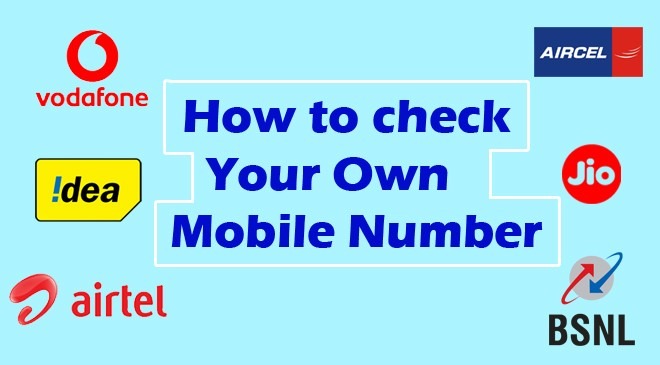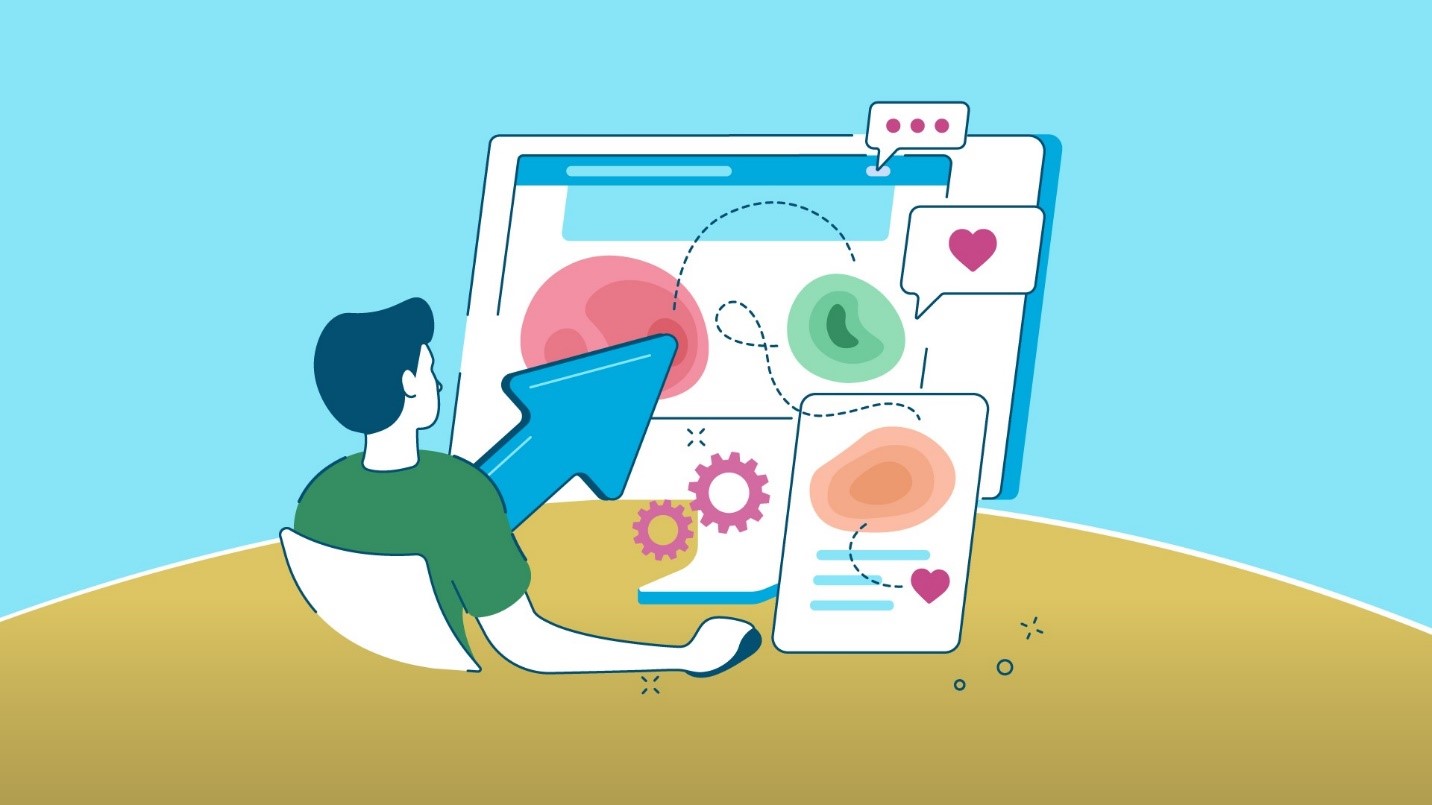There was a time when people only used one sim card to connect with others, but in today’s world, we use several sim cards to connect with others. The main reason for this is that some companies provide you with more talk time while others provide you with a low-cost internet connection. That’s good, but the issue arises when you have to remember those numbers without the aid of an app. It’s difficult to remember your own phone number for all of your sim cards all of the time.
It takes some time to remember your mobile number when you get a new SIM card. Most of the time, you end up contacting friends or family members to request your phone number. Knowing your own number isn’t that important to most people because you rarely send messages or call your own mobile phone, especially if you use postpaid services and don’t need to give out your contact information to top-up airtime. Remembering your phone number is just as important as remembering your name. Even if you don’t have a business card, you can give your contact information to others right away.
If you have your SIM card on your phone, you can easily find out your phone number. The best part is that this method of obtaining your mobile number is completely free, and you don’t even have to leave the comfort of your own home.
Own mobile number check codes are shortcodes used to determine the mobile number. These codes vary by telecom network and maybe the same for some telecom operators. In this article, we have covered how to use USSD codes to check the Sim numbers of any telecom operator with a zero balance, such as Airtel, Idea, Vodafone, BSNL, and Reliance JIO.
There are currently only five major operators in India: Airtel, Reliance Jio, Vodafone, Idea, and BSNL. As a result, we will go over these in this article. The standard methods for checking your SIM number are as follows.
Method1: By using USSD codes
- How to Check your Airtel SIM Mobile Number
Do you have an Airtel SIM card and want to know what your phone number is? Then you can easily check your Airtel number. To find your Airtel number, dial * 1 # on your Airtel phone or any of the following USSD codes and follow the on-screen instructions.
If you have an Airtel SIM card, the USSD code to check is 1211# or 1219# if you don’t have any balance. If you have a sufficient balance, you can also get your number by sending a missed call or 1211# or 1219#.
- How to Check your Vodafone SIM Mobile Number?
If you want to know your Vodafone SIM Own Mobile Number Check USSD Code then cell number dial the codes– *199#.
- How to Check your Jio SIM Mobile Number
Simply download the “My Jio App” from the Google Play store and sign up using your email address/phone number. If you forget your phone number and want to know or check it, simply open the My Jio app and your number will be displayed at the top of the app.
You can use the following codes if you have a reliance sim card. Keep in mind that it is also applicable to JIO users.
Use the My Jio App or dial 1299.
- How to Check your BSNL SIM Mobile Number
If you are a BSNL user or if you want to know how to check a BSNL prepaid number, please use the BSNL SIM Own Mobile Number. Examine the USSD Code –
*222# | *888# | *1# | *785# | *555#
- How to Check Idea SIM Mobile Number
To find out your IDEA SIM Own Mobile Number Check USSD Code, enter the following codes into your cell phone:
1311# | 121462#
Method 2: Check your phone settings to find out what your phone number is.
The most common way to find your phone number on Android is to go to Settings > About phone/device > Status/phone identity > Network.
This differs slightly on Apple devices, where you can go to Settings > Phone > My Number.
Method 3: Call a Friend and Ask a Friend for Your Phone Number
Because it is simple, this technique has been used for decades. To test, all you need is a friend, family member, or someone nearby. Simply call or text this person, and your phone number will appear on their screen.
Conclusion:
All of the above methods included in this article are the simplest way to find and check your own number, and the majority of the USSD codes are tested and functional.
I hope you found this post useful. Please leave any questions or comments about the preceding article in the section below. We will gladly help you.