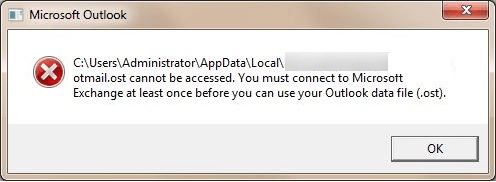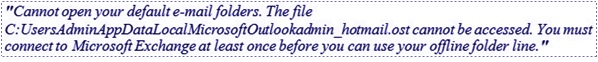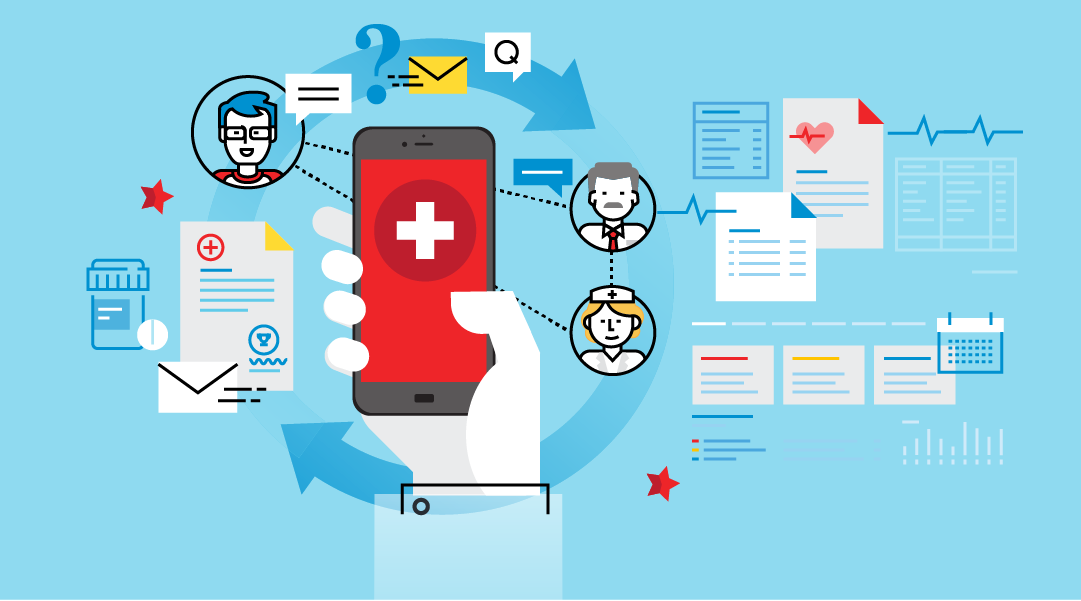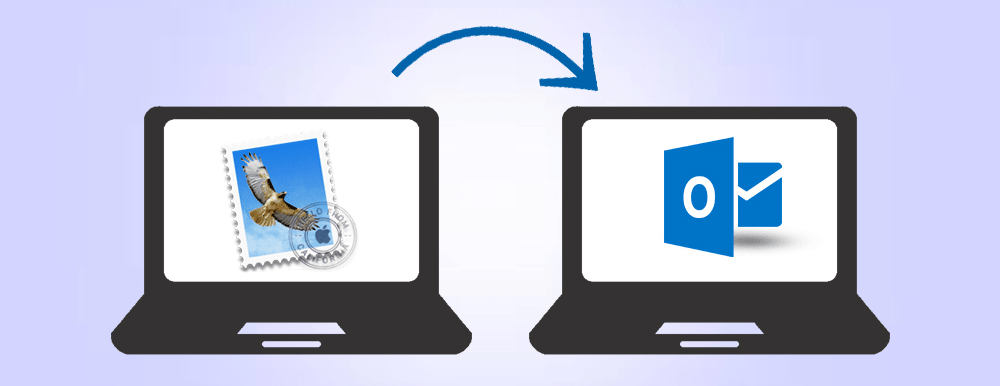OST file is one of the greatest assets for the organizational level of users who cannot depend only on a restricted kind of environment. MS Outlook when works with Exchange Server works in a client-server environment. Moreover, when the users are required to work offline, a cache replica of the respective mailbox is then generated to render business continuity. And OST is one of the among two data file formats created by Microsoft Outlook. The Personal Storage Table or PST is the default data file that is created when the client is working individually. Meanwhile, OST is generated as an Offline Storage File enabling the cache mode during account configuration.
However, the OST file generation case is not only restricted to Exchange Server. When you are using Exchange Server account, whatever is being exchanged through it, first is delivered on the server mailbox and a copy of it gets stored in the OST as soon as the emails and the cache copy sync.
OST files are also generated when Outlook is setup up using Outlook Connector, which is meant for Outlook.com that is the successor of what was earlier known as Hotmail. The best part is Offline data files are the replica of the mail server data or the cache file thus, they do not require backup for business continuity, because what is in it, is there on the server and vice versa.
Where there is an internet connection present, malfunctions or issues tend to take place. One of the cases has been explained below that involves a Windows 7 machine configured with Outlook 2007 using Outlook Connector.
At first, the connection works fine and everything is in proper synchronization whereas a slight change leads to the following error:
Renaming the folder or performing modifications with the account name could result in ceasing Outlook to work with Hotmail with the respective error displayed. When a user is trying to recreate and delete the profile, changing name or compatibility may fail but the two solutions that have the greatest chance of rendering successful results are:
- Renaming And Re-synchronizing.
Change the name of the existing OST file and then trying to synchronize it back mostly works in certain cases. This is like the recreation of the Offline Storage Table file, which in a way renews the sync between Hotmail and the file.
- Using Scanpst Utility.
When Outlook keeps on creating an OST file every time, it will certainly have to recognize the OST file is generated automatically at first thus leading to the discussed issue. Repair the file with the Inbox Repair tool provided by Microsoft with Outlook (it works with both; PST and OST). After that, you need to use the .bak file created for the OST by renaming the file’s extension to OST from BAK. Start Outlook and check if the sync works.
Observation & Conclusion
The discussed issue is either a result of technical error or repeated recreation of the OST file. Therefore, proposed solutions are fit to resolve the issue and mend the condition to a better state. Otherwise, you can opt for the direct approach of Hotmail Backup Software.