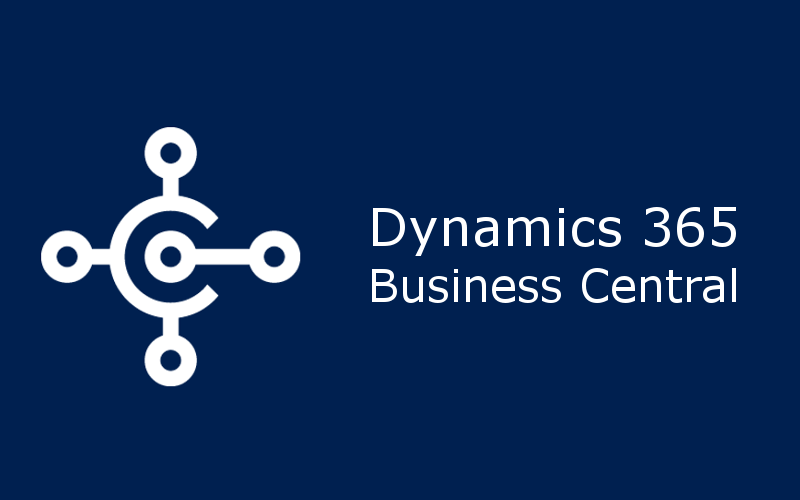Now that it has been quite a while since Microsoft formally announced Dynamics 365 Business Central replacing NAV as the next-generation ERP solution, it is still surprising to find out that a lot of companies are still working on older versions of NAV. It seems that they have still not come to terms with the fact that there is a newer version of the premier Microsoft ERP they must upgrade to or perhaps so comfortable are they that NAV’s performance, functionality, agility and interoperability has made them refuse to accept change.
Whatever the reason be, an Upgrade to Business Central On-Premise or Business Central Cloud is inevitable in times to come as that is the next obvious step to take. No doubts that NAV has been very successful in helping deliver powerful business and operational benefits throughout its time, but an Upgrade to Dynamics 365 Business Central introduces end users to the world of cloud where things have been taken to an altogether new level.
If a point comes when you finally make up your mind to Upgrade to Dynamics 365 Business Central, then consider the following benefits before you proceed with the implementation:
- Identify the Version of NAV You Currently Use: Customers must identify the version of NAV they currently use. Once done, the process becomes simpler and less costly. It may be slightly expensive for those customers working on versions more than three releases old, as there have been many changes since then. Upgradations take longer when done occasionally. When done regularly, they are less expensive and consume less time. So, if you are upgrading from NAV 5.0 (dating back to 2009), then certainly, an Upgrade to Dynamics 365 Business Central can be expensive. Otherwise, if you have been regularly upgrading, then it will not be that expensive.
- Identify the Most Suitable Upgrade Path: As mentioned above, upgrading from older versions takes longer and costs more. So, it all depends on what version of NAV you work on. While upgrading a recent version of NAV, which is less than three years old, one must adopt a series of best practices to keep their systems running efficiently and simplify future upgrades. System performance must also be monitored so that in case it runs slowly or if it encounters frequent errors. These play a very important role when proceeding with an upgrade.
- Identify the Customizations That Can be Upgraded: Businesses over the years have customized their NAV to meet specific operating requirements. It is good to get customizations done. But the thing is, customizations make migrating between different versions of the ERP tedious. This adds more downtime to an upgrade project. Businesses must identify customizations and their associated architecture and decide whether the customizations will during the time of upgrade. Extensions have changed the dynamics of Upgradations. For example, NAV 2017 has different layers for core objects and customizations. This makes it possible to upgrade the core system without including any customizations.
- Identify the Impact of ISV Add-Ons: Like customizations, add-ons have posed as barriers in the past. Thus, it becomes very important to identify the source of the add-on. Plenty of Microsoft-certified add-ons are available for upgrade with every new version of NAV. If the installation has an add-on, the first thing businesses must do is check whether their installed version of the add-on will work with the NAV upgrade or not, which in this case is Dynamics 365 Business Central. If the need does arise, they must not hesitate to contact ISV and obtain a later version of the add-on that meets the requirements of the latest NAV version.
- Identify a Way to Keep NAV Updated: Businesses must have in place an upgrade strategy while using NAV and work it out with their development team. Their developers must be upgrade from older versions of NAV, especially in cases of the version being beyond five versions. They must make the most out of their technical partner’s expertise in order to figure out the best way for a fast and seamless migration. The newest version of NAV, technically speaking, is the closest there is to Dynamics 365 Business Central in the sense that both are not poles apart in terms of features and functionalities as it can be with older versions of NAV and Business Central. So, figuring out a way to Upgrade to Business Central On-Premise should not be that hard in this case.
Summary: If have made up your mind to upgrade to Dynamics 365 Business Central, then you must consider these points before going ahead with the upgrade. These will keep you in good stead and help get priorities right so that you can look forward to a successful upgrade to Business Central.