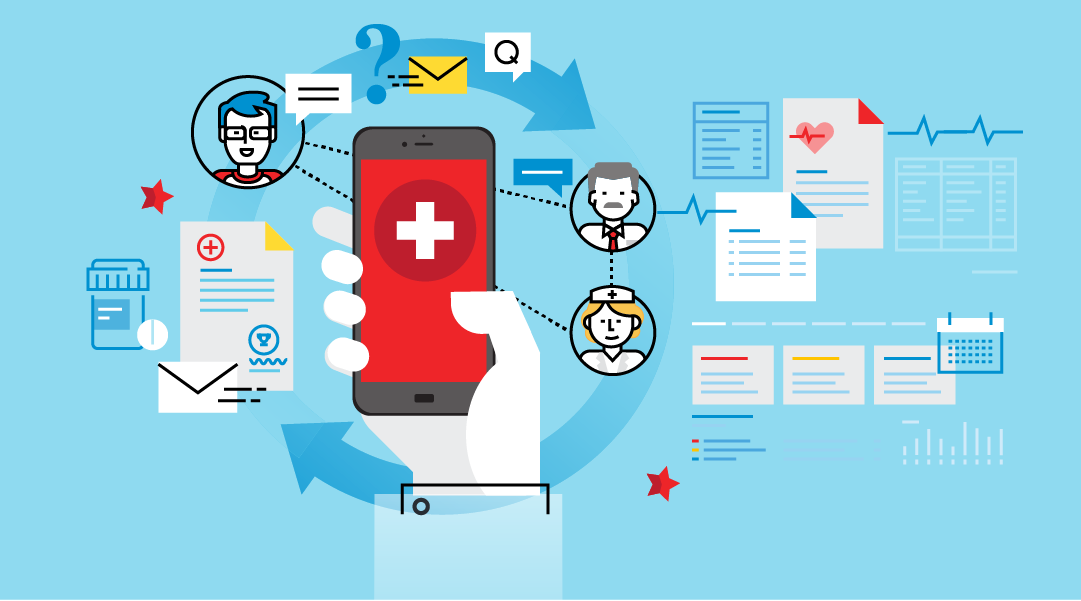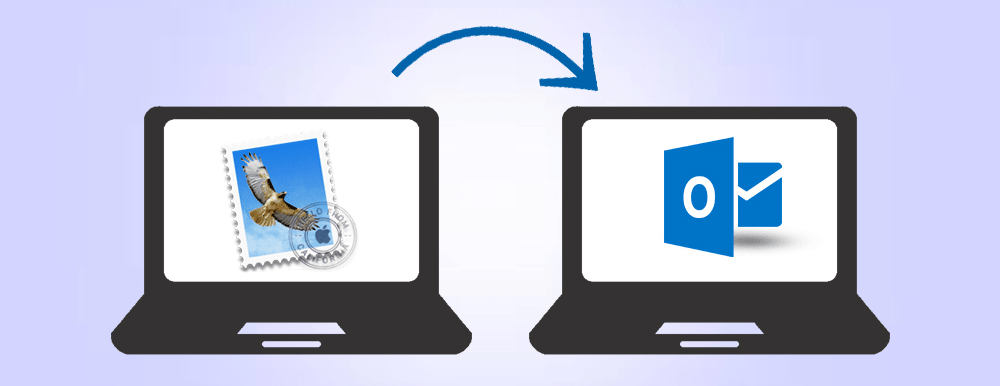What is FRM File? Don’t know? You moved to this page because you have a file with extension .frm. And you want to know about this file. Here in this technical write-up, we will discuss more the FRM File and all the important aspects of this file. You can initialize the files with the file extension .frm can only with some specific applications.
Irrespective of the storage engine, you choose the entire MySQL table that you create displays on disk with a file extension .frm file that illustrates the table’s format. The file holds a similar name to the table, using the .frm extension. In simple words, We can also define the FRM files as the form files used as MySQL Database format files. Whenever you create a new table in MySQL, you come to know the FRM file for the first time. Generally, one uses these files to define the fields in the table. It also represents the formatting details of the table structure. Let’s continue to discuss what is a .frm file in My SQL and how you can access it in brief in the below segment.
What is FRM File Extension in MySQL?
If you download any file or receive any file like frm files, then before you access them you must have knowledge about the file. So that you can handle these files or can know whether you can access them easily or not. Let’s get a brief understanding of the frm files but before that do we know what exactly a file extension means. Everybody is aware of the term file extension, being a technical person or we are very much familiar with the term File Extension. But do you have a proper definition of it? So, Let’s take a brief note of what actually a File Extension means.
In simple words, we can define file extension as the set of three or four characters present at the end of a filename. For example here .frm is a file extension. File extensions help you to know the type of file, and to windows, what application will be used to access it. Generally, Windows has a default application for every file extension. So whenever you double-click the file, the application initializes automatically. If the application is not available on your system, you receive an error and face difficulties while you try to access the associated file. So here we get brief information regarding the most familiar term i.e, file extension. Now, let’s understand frm file extension in the section below.
What is .frm File in MySQL?
Usually, the technical persons use a .frm file extension for various files. Users also use it as MySQL Database Format Files and the file extension .frm that has detailed information on the format and structure of MySQL databases. One can access these files in a specific format with any operating system that has the My SQL application. On the other hand .frm file extension is termed as a Form File and is defined as visual Basic Text Forms. And also files with this specific extension is text information stored in Visual Basic Form.
These programs show good compatibility and support for the most used versions of Microsoft Windows. This means Windows users can launch these programs to access or view the FRM files. There are several applications that use this type of file extension and so these applications can also be used to view FRM files. Some of the applications are Microsoft Visual Basic, MySQL, iBlaze, PhotoFrame, Corel WordPerfect, Corel Painter, and MYOB. Here, the Photoframe uses .frm file extension for the picture image file, and Corel Painter is used for frame stack files and the remaining are used for form files.
Here, we understand the extension and what is FRM file in My SQL. Now, Let’s discuss how you can open these files on your system in the below segment of the articles.
How to open or access an FRM file?
In order to access or view the frm file, first launch the file and double-click on it. And after you click, the application associated with it will open it automatically. Generally, the default application frm use is the MySQL Database. The FRM files are designed and developed in a way that one can easily access them with the MySQL Database. If your system does not have the MYSQL application then you can download it. The application is available for free and you need not pay any amount.
Point to keep in mind
Avoid renaming the extension on .frm files, or any other files. Because if you rename an extension it will never change the type of file. For this, you need to use a specific conversion application.
There are various types of MySQL Database files like .frm, .myd, .myi, .ibdata, .idb, etc. To open these files, either MySQL Database software is required or some other viewer. To open the FRM file, the use of MySQL Database Repair Software can be a good choice.
Conclusions
Here in this technical write-up, I tried to cover up all the important aspects of FRM files and also the query of what is FRM file. I hope you get brief information regarding FRM files after reading the blog. If you have any suggestions or queries regarding this then please leave a comment in the comment box. I would feel happy to reply to them.