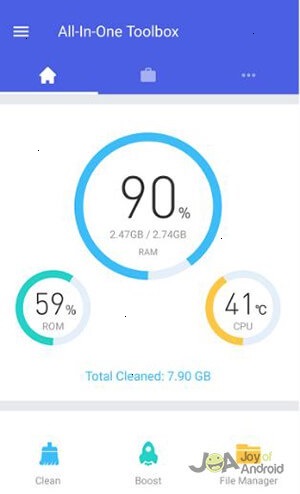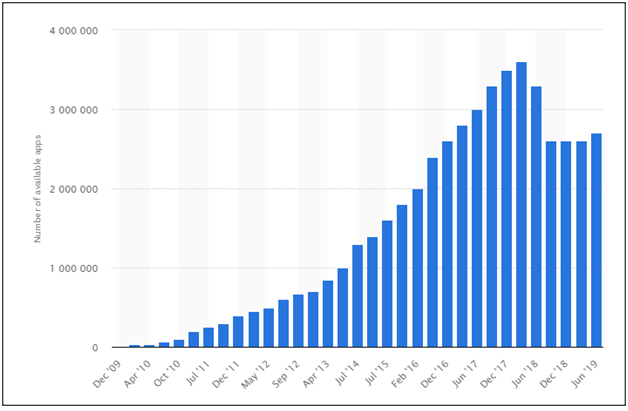WhatsApp new version 4.0.0 with calling feature
WhatsApp is free, but the data connection does come at a cost? Should you really use you internet for calling or still stick on to voice calling from your network carrier? We check out the last feature that WhatsApp added some time back for its users.
Our primary concern about the voice calling option was of quality. We made few calls around, of course from our office Wi-Fi connection to ensure signal strength.
Out of five calls, three calls were perfect. Crystal clear audio quality with hardly any disturbance was our first verdict. One of our colleagues even wondered if WhatsApp had enabled noise cancellation like in premium connections. But we did not feel anything of that sort with the other two calls.
The fate of the last two calls was pretty different. The quality was pretty bad and we were ‘helloing” at each other before a steady connection could be set up.
Then followed an annoying echo that forced us to disconnect the call and go back to voice calling. We also did a comparison of the cost that both the calls would cost.
Surprise! We gladly agree with what AndroidPit has to say about the call costs. They are indeed on the higher side than voice calling rates.
Well you don’t have to worry about the rates if you are using WhatsApp calling feature from your office data connection. On the other hand, your personal data pack could drain substantially if use this feature regularly.
Also see: YAHOO MAIL SIGN IN | YAHOO MAIL SIGN UP | YAHOOMAIL LOGIN
The calls made using a LTE connection fared better than 3G and 2G networks. We used Data monitor to track data usage which revealed the calls to have consumed 800kb to 1 MB for a call of one minute. Android system gave us a shorter reading of 600 kb.
Even if we are to consider the shorter reading of 600kb per minute, it seems to be on the higher side of costs compared to voice call rates.
It would be better if you can restrict your WhatsApp calling to Wi-Fi connections. But who stays indoors all the time to make use of the service? If your home or office graces you with free Wi-Fi you might just be lucky to enjoy these free WhatsApp calls.
We recommend you making few test calls and data monitoring before weighing voice calls against WhatsApp calling.
Ensure to use a good data monitoring app that will calculate accurate data transmission rates. Our experience teaches android system reading to be unreliable.
Also see: iPhone 8 release date, price, specs, feature and rumors
Also, once in a while accumulate all the call minutes and do a random check of how much data it costs on an average for a minute.
Sometimes depending on the signal strength the data consumed might vary costing you higher than an ordinary voice call.
If you still like opting for WhatsApp calling than voice calling, we recommend upgrading to unlimited data plans that most carrier networks provide at a higher cost.
Who knows, you might even be able to do away with voice calling and stick to WhatsApp calling for all your communication needs!