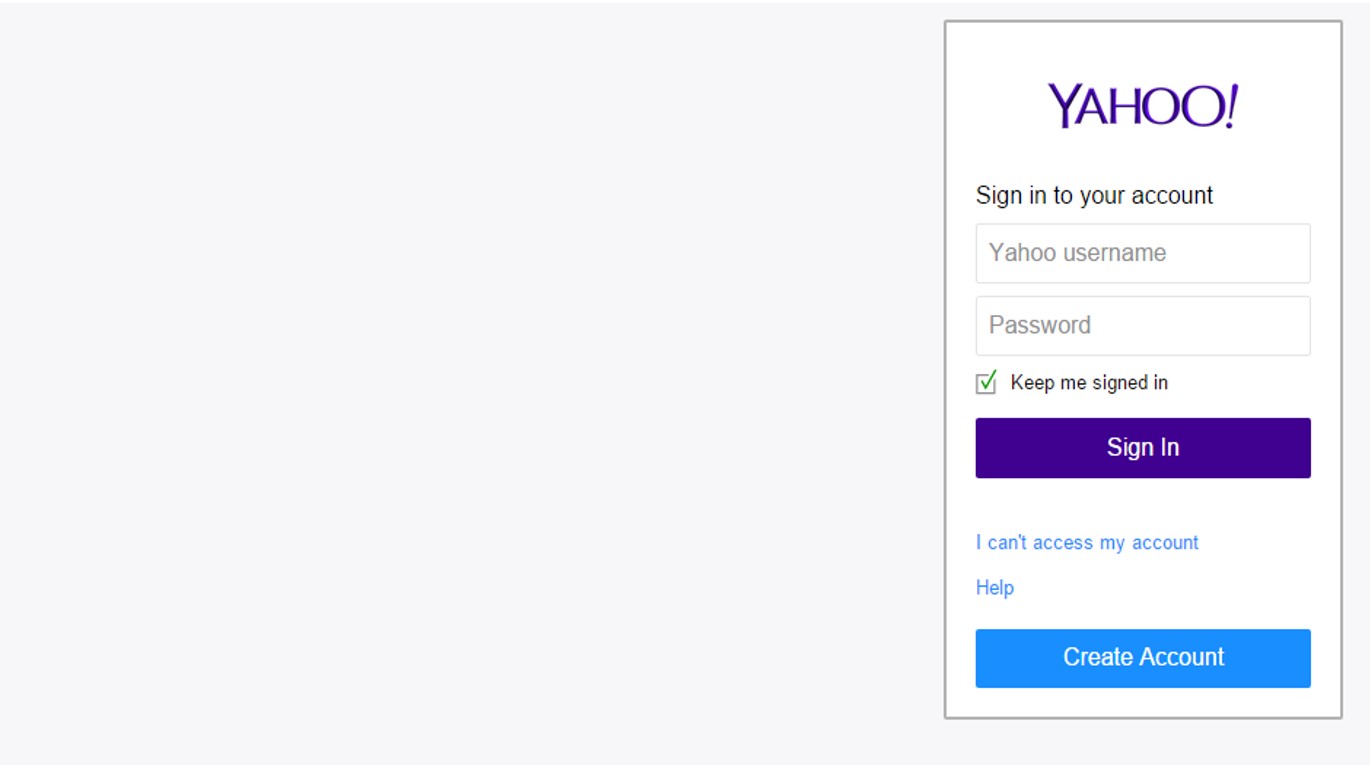Yahoo is one of the oldest free email service provider in the world. Its among those first few providers who allowed people to create email account for free. Although creating Yahoo mail account is pretty simple, many of our fellow readers face problems. In this article, we will stepwise explain how one can sign up for yahoo mail account OR in case you already have yahoomail account, Click below for Yahoo mail sign in! [su_button url=”https://login.yahoo.com/config/login?.src=ymbr&.intl=us&.lang=en-US&.done=https://na.edit.yahoo.com/registration%3f.pd=%26intl=us%26origIntl=%26done=https%253A%252F%252Fmail.yahoo.com%26src=ym%26last=%26partner=yahoo_default%26wl=%26wlcr=%26_asdk_embedded=%26appsrc=%26create_alias=%26.scrumb=%26domain=yahoo.com%26yahooid=samsingh138%26lang=en-US%26fsredirect=1%26fs=kIqk4kGHafCQL977KpKx8NPzBgqBoNd9VLfPXzz2VHx8KhiTIeFGqTxKm2rlKiS0tDgGD0Wb” target=”blank” style=”flat” size=”4″ icon=”icon: arrow-right”]Yahoo mail Sign In[/su_button] Why do I need email account/ address? This is although pretty basic question that many of…