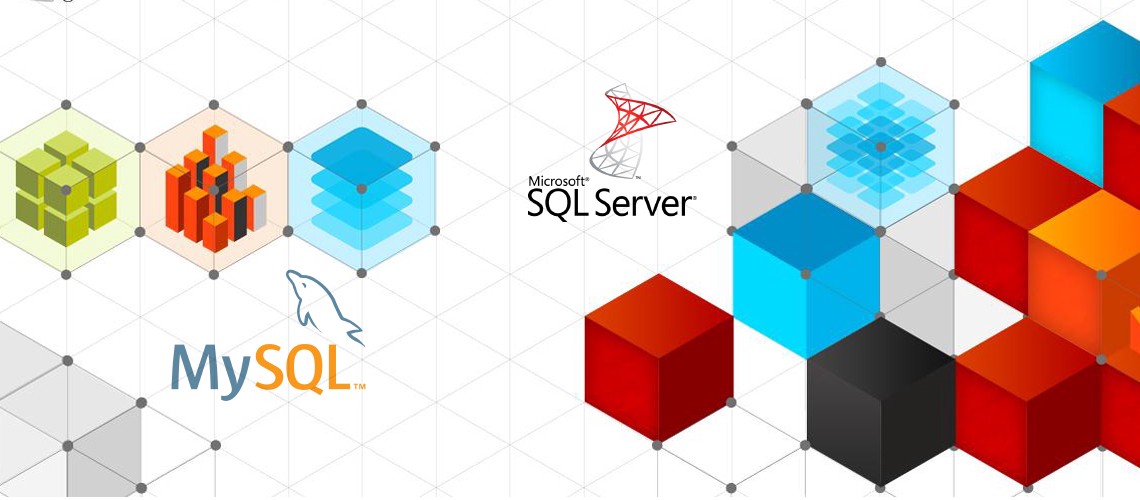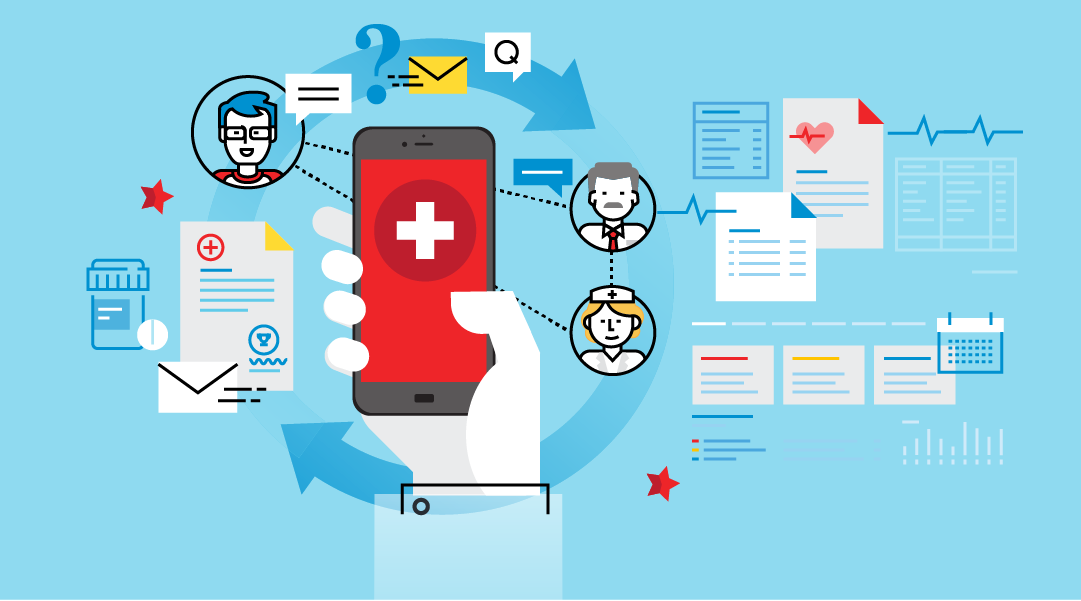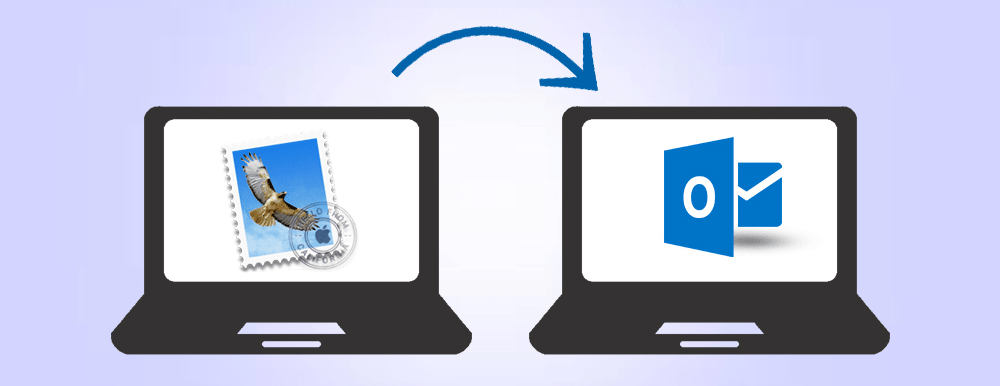Why Migrate
MS SQL Server and MySQL are two of the most popular database management systems for enterprise users. They are hard to compare and certainly each of them has their own advantages and disadvantages. Many organizations, however, are looking towards database migration from SQL Server to MySQL, partly due to the latter’s open source which can grant some distinct advantages. Both of these are good at handling large amounts of complicated data, so if you are already using MS SQL Server, you may just be okay as you are. However, there are some valid reasons to consider switching.
The main reason you may want to switch is that since MySQL is open source, the total cost of ownership is reduced. If you have a really specific use case, you may even be able to customize it to make it more powerful for your use case. Additionally, MySQL has tight integrations with many web servers allowing you to interact with you MySQL database through many languages including Python and PHP. MySQL is also better at being deployed cross-platform. You can easily use Windows as you development environment and then deploy the database on a Linux server, only having to make a few changes. This also means that you don’t need to restrict yourself on what server platform you decide to use.
How can you convert database from SQL Server to MySQL?
There are a few ways you can convert a database from SQL Server to MySQL, each with varying amount of automation. The three main options are manual, half-automated and fully automated migration.
Migrating manually requires the valuable time of a database specialist, who would have to migrate all of the data entries manually. This is not recommended as, not only is it going to take a lot of effort and time, but it can also lead to a lot more errors and even data corruption due to human mistakes.
An alternative is to take use a hybrid approach by using tools provided by the database management system vendors. This includes tools like Microsoft’s DTS or the MySQL Workbench. These tools can migrate table definitions in DDL, as well as indexes and constraints, and of course the actual data. However, there are some things that cannot be converted using these tools such as views and stored procedures. These, you will need to import manually into the syntax supported by MySQL.
You can also use a fully automated solution. For this, you will need a third party solution as the vendors do not provide something that can convert and transform everything. These third party tools require the least time and effort, but can be inaccurate if you use something that is not reliable. Additionally, stored functions and procedures can be very complex so may need to be adjusted even after being converted manually.
Of course, whatever method you use you will have to validate the new database and make sure that everything has been transferred over to it properly so that you don’t have issues down the line.