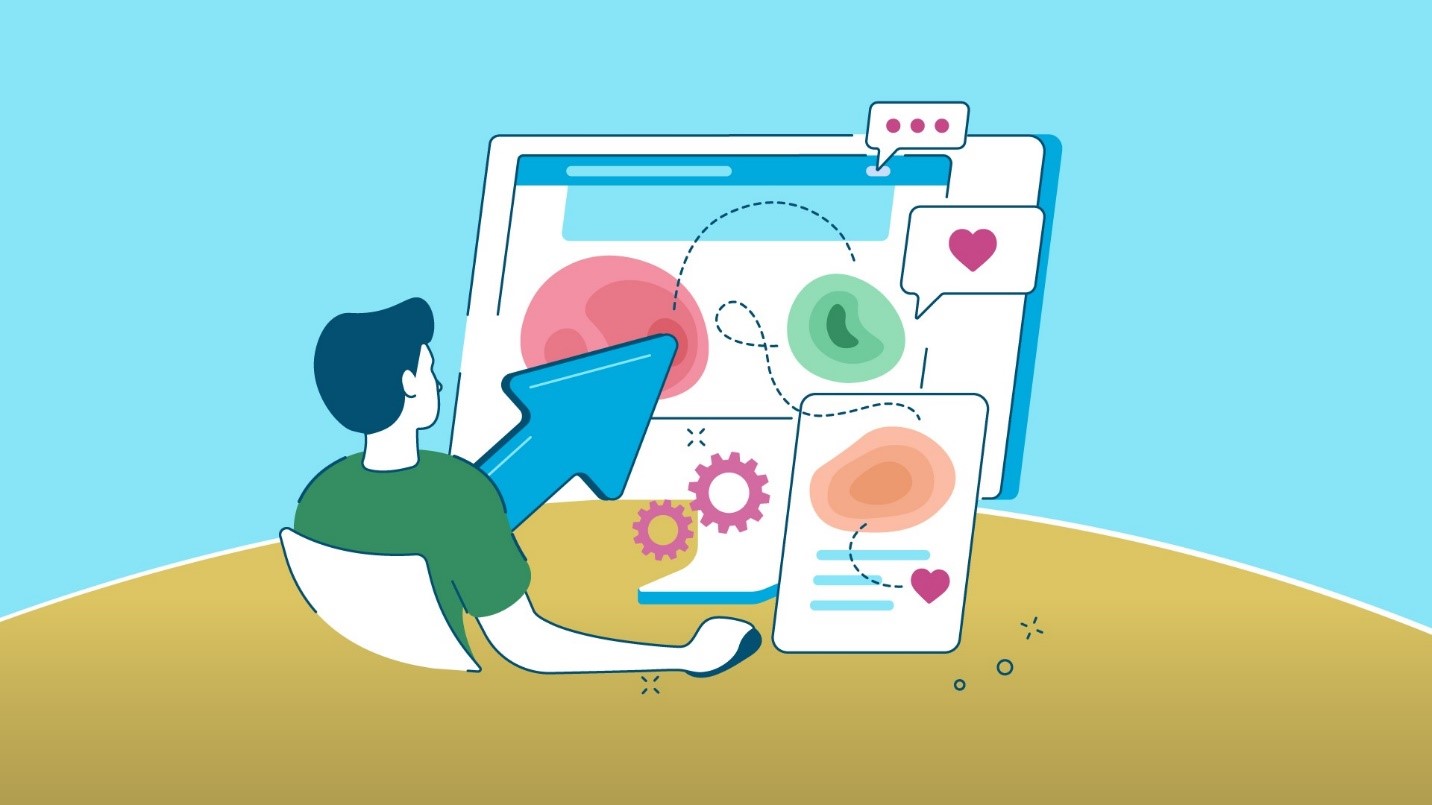The TRAI has made some changes to the DTH rules that benefit consumers. TRAI has reduced NCF fees and allowed discounts on long-term plans.
Highlights
- Changes To DTH And Cable TV Regulations.
- How to select TV channels.
Changes To DTH And Cable TV Regulations
- The most significant change that will benefit consumers is a lower NCF. Previously, a fee of Rs 130 was charged for all free-to-air channels, and customers had to pay more to watch additional channels. Consumers will now pay Rs 130 as an NCF charge in exchange for access to 200 channels. The best part is that the 200-channel quota will exclude all channels mandated by the Ministry of Information and Broadcasting. Operators are also required to charge no more than Rs 160 per month for providing access to all channels available on their platform.
- The channel bouquet has also undergone changes as a result of the changes made by TRAI. The TRAI requires that a channel bouquet offered by an operator not be 1.5 times more expensive than the sum of those selected channels when purchased a-la-carte. Furthermore, the average price of a paid channel in the bouquet should not be three times higher than its a-la-carte price.
- Broadcasters’ channel bouquets will only include channels with a price of less than Rs 12. Customers will have to select those channels that cost more than Rs 12 separately.
- In the case of a multi-TV connection registered to a single subscriber, TRAI has decided that they will be charged a maximum of 40% of the declared NCF for second and additional TV connections.
- According to TRAI, operators will be able to offer discounts on long-term plans of six months or more.
When Will The New Regulations Go Into Effect?
TRAI has mandated that all broadcasters reflect changes to the price of pay channels for a-la-carte and bouquets by January 15, while operators must show the updated prices by January 30. The new changes will be visible to consumers beginning March 1.
How To Select TV Channels
The TRAI has launched a Channel Selector app that will estimate your TV bill based on the channels you select.
TRAI Channel Selector Mobile App
TRAI’s Channel Selector app is designed in such a way that customers will find it very simple to select channels and channel bouquets for them.
The Telecom Regulatory Authority of India (TRAI) has its own channel selector app available. This app will assist a user in selecting the best TV channels for him or her. This will assist people in saving money when selecting channels.
The TRAI Channel Selector app is available for both iOS and Android. As a result, the user can go to the Play Store or App Store to download the app. As of now, the app includes data from all of the major DTH operators, including Tata Sky, Airtel Digital TV, Asianet, Hathway Digital, D2h, InDigital, Citi Network and Dish TV. Customers can use the app to select the channels or channel bouquets they want while keeping costs to a minimum.
How To Use TRAI Channel Selector App?
- First and foremost, install the app on your device.
- Then launch it and choose your DTH provider, after which you will be prompted to enter your subscription ID and registered phone number.
- You will then be sent an OTP.
- Enter the OTP into the box on the screen.
- The process of modifying your cable TV and DTH channel packs will then begin.
- When you’re finished making changes, you’ll see a snapshot of your current subscription as well as the costs associated with your chosen channels.
- Then you will be presented with optimization options. Choose any of them if you wish to and you will be sorted.
- You can also select the channel list from your DTH operator’s website.
Conclusion:
In this article, we have covered all the changes in DTH and Cable TV regulations and how to select TV channels via the TRAI channel selector mobile app. Hopefully, you found this post useful for your TV channel selection process. Please leave any questions or comments about the preceding article in the section below. We will gladly help you.