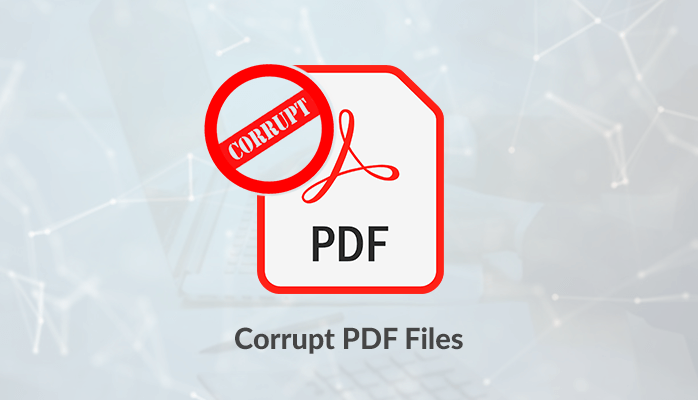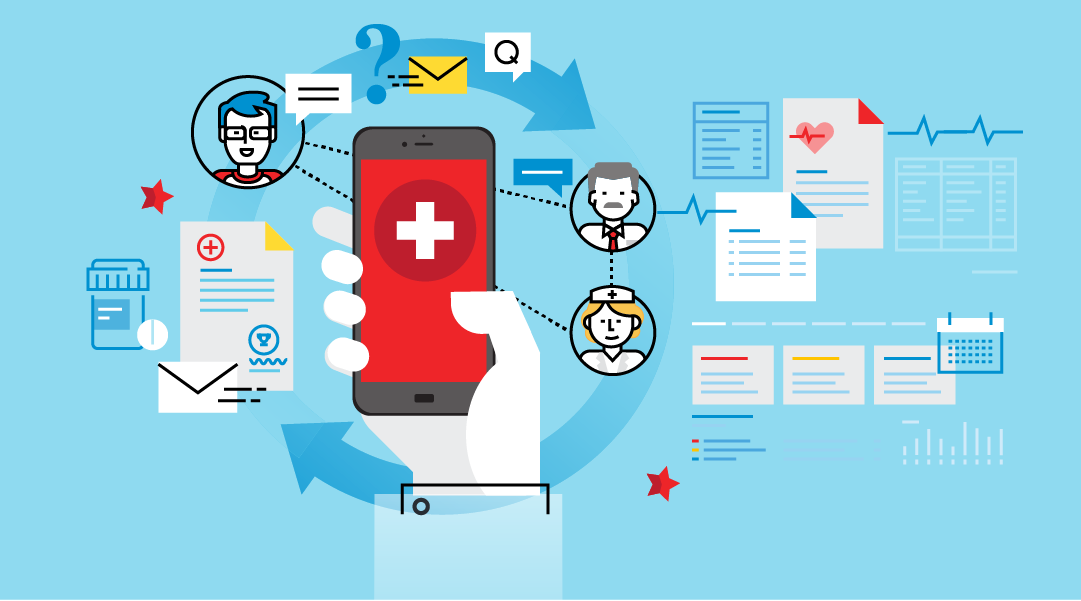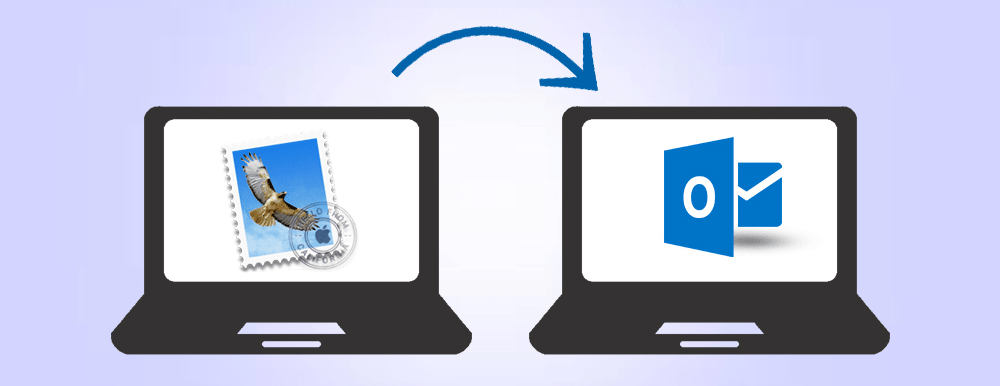PDF is the abbreviated form or short form of Portable Document Format. It was introduced by Adobe in 1990 with a PostScript programming language. The PDF format file contains all the components like text, images, vectors, etc., that are important to show the document in a single layout. This PDF format is easily shared without operating system limitations, on which you need to open the file. But still, these files are prone to corruption, so here we will discuss how to recover PDF Files. In this blog we have described both manual and PDF repair tool methods.
These files have a high level of security to documents as compared to other formats. These file formats leverage its users with its smart features such as Platform independence, free viewer applications, password-protection, etc.
Besides these features the PDF files get corrupted due to several reasons, so let’s start with understanding reasons later on methods to recover corrupt PDF Files.
Reasons for PDF Corruption:
- Inappropriate download method- Whenever there is a loss in internet connection or interrupted interaction leads to corruption in PDF files. As the file downloading process is not completed properly because of improper connection.
- Failure of Hard drive- Sometimes due to failure in the hard drive due to various reasons and makes the PDF File corrupt.
- Sudden shutdown of the system- Inappropriate shutdown of PC damages the Adobe PDF file badly.
Here we discussed the causes of corrupt or damaged solutions. Now in the next section Let’s discuss the methods to recover PDF Files.
Manual Methods to Repair Corrupt PDF files:
Method 1: Update Adobe Reader:
The very first approach to repair the corrupt Adobe PDF file is to update the Adobe Reader software. For doing so follow the below-given steps sincerely.
- Launch the Adobe Reader.
- Press on the Help button.
- Here tap on the Check for Updates option
If the update is available, it will display as “There are updates to install“. Then install the update and restart the software. This way the corrupt PDF file will be repaired easily. And if you fail in repairing the PDF File then go to another method.
Method 2: Look for temporary PDF file
Another way to repair the corrupted PDF file is that you need to search for the temporary PDF file. Adobe used to store temporary files at some specific locations. These files can help you when you face corruption or damage in PDF files. As the quality of the file is generally low, so you can have high hopes for it. Probably this way you will recover a corrupt PDF File.
Method 3: With the previous version of the file
You can also repair the corrupted PDF file by restoring the previous version of the corrupted PDF file. Windows have an in-built recovery utility that can recover the PDF files. Follow the below-given steps:
- View File Explorer
- Now, Go to the location where the PDF file is stored
- Right-click on the PDF file and then select option Restore previous versions.
This way the list of older versions of PDF Files. Choose any of the options and then click on the Restore button.
Here we discussed all the possible easiest methods to recover PDF Files but somehow it these methods do not help you or you want an easy and quick fix to your issue then go with the automated Solutions.
Method 4:- Automated Solution
Automated Solutions includes the use of third-party or commercial software utilities to recover the PDF File. One such utility is PDF Repair Tool, which recovers PDF Files safely and securely. This tool performs a deep scan in order to recover the maximum possible data from a damaged PDF file. This utility is able to restore all the data including text, images, links, comments, bookmarks, document properties, cells, tables, animation, and diagram as well as the Unicode characters.
Conclusions:
Here in this blog, we discussed methods to recover PDF Files. All the possible easiest ways are discussed here. You can move ahead to solve your issue with any of the methods and can use any PDF recovery tool independently.