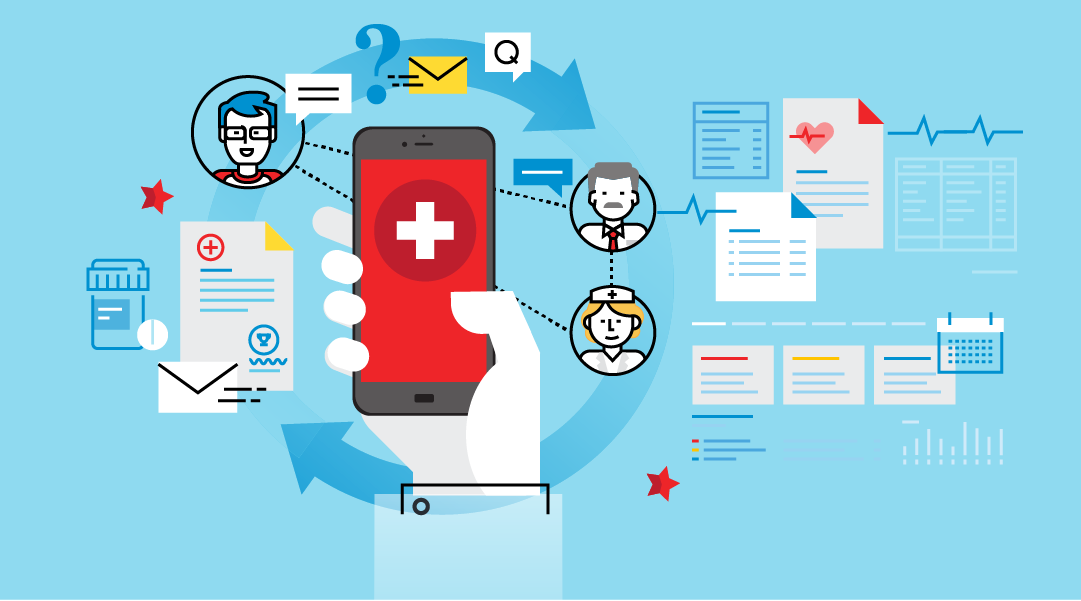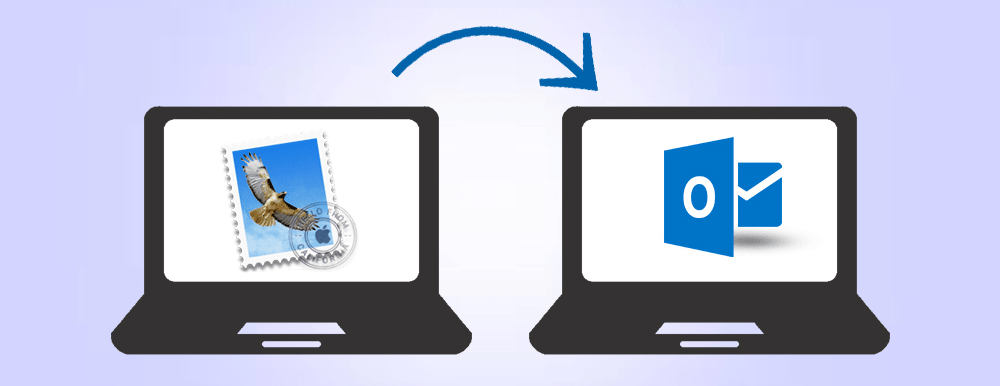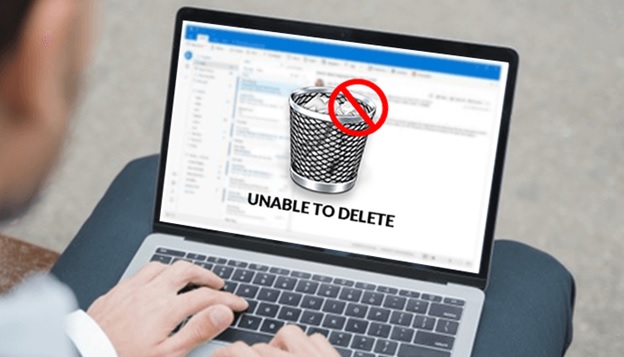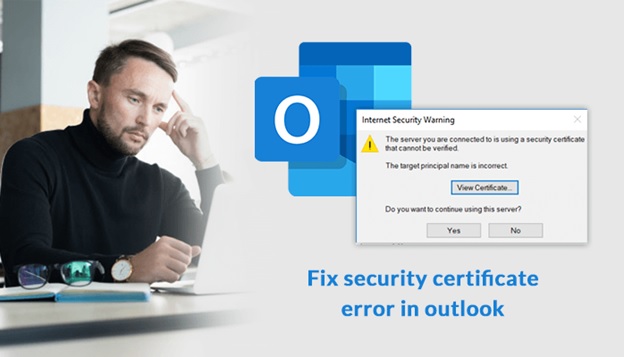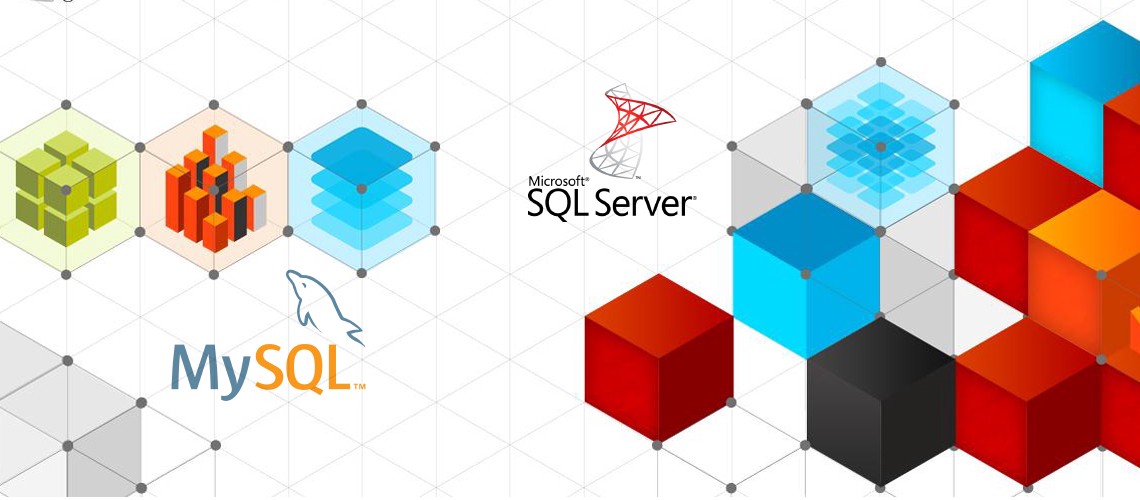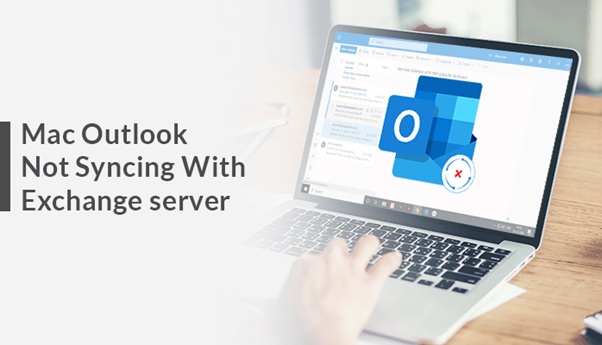The term “Cost of Goods Sold” refers to the direct cost incurred to sell the products by a business. It is also known as the “Cost of Sales”. It not only costs but also includes material, labor, and production-related expenses for the said product. However, the Cost of Goods Sold does not include some indirect costs such as operating expenses, marketing, and overhead costs. It is important to analyze what are the particular costs which have incurred related to the sale of the product. For example, if a company is selling furniture, it is important to note of there has…
-
-
Due to this covid-19 situation, we all are aware of the fact that there is uncertainty in everything. We cannot be specific about all the things. The same is the scenario with patient engagement solutions market. These days the market dealing with patient engagement solution will be going to reach 19.3 billion USD by 2025 from 11.9 billion USD in 2020. The major reason for increment in this growth is because of the multiple implementations of government regulations. Moreover, there are certain initiatives taken into consideration for promoting patient-centric care, increasing utilization of mobile health applications, and increasing demand for patient engagement solutions…
-
This blog is for .mbox based email client users who want to import MBOX Document Layout (.mbox) into Outlook. If you are looking for the same, then you are in the perfect place on the Web. I will give you a little rule of thumb to figure out migrate or export MBOX data to the Outlook app. MBOX Document is by far the most widely known document format for storing email content (text and non-text) in many applications such as Thunderbird, Mac Mail, Entourage, Eudora, Power mail, and many more. Users of email clients want to save emails into Outlook…
-
In the modern era, PDF aka Portable Document Format is the standard format for creating official documents. Many organizations, as well as individuals, prefer PDF as a prominent way to share information. Whether it is a single-page file or an entire hundred-page book, PDF stores the data without harming its integrity and structure. Moreover, it can be accessed on any platform whether a Windows, MAC, or a Linux machine. Acrobat and Adobe Reader are the two prominent applications required to view PDF files on MAC, Windows, and Android devices. Being such a diverse and widely used format, PDF files show…
-
The outlook security certificate error arises when the security certificate used by your email server has expired or becomes invalid. The Outlook certificate error means that the security certificate that your connected server was using cannot be verified. Moreover, this also means that there are no prior certificates available before the expiry period. There are two aspects of updating the certificate: If you are an administrator, you need to update a new certificate. Whereas, if you are an end-user, then you may ask your admin to update the certificate. For a non-technical user, the error may seem hard to configure,…
-
Why Migrate MS SQL Server and MySQL are two of the most popular database management systems for enterprise users. They are hard to compare and certainly each of them has their own advantages and disadvantages. Many organizations, however, are looking towards database migration from SQL Server to MySQL, partly due to the latter’s open source which can grant some distinct advantages. Both of these are good at handling large amounts of complicated data, so if you are already using MS SQL Server, you may just be okay as you are. However, there are some valid reasons to consider switching. The…
-
Unable to export SharePoint List Data to SQL Server? Then, read the article given below. What Exactly is SharePoint & its restrictions? SharePoint is a sharing platform for teams in organizations; storing business, and document libraries, etc. This portal helps the users to download, share, and edit the documents whenever it is necessary. This procedure will import data from Sharepoint to SQL Server. But it has some restrictions too. It is not easy to report and run the statistics on relational databases. Hence, it is quite difficult to deal with when users need to ask or want to report. These…
-
What is FRM File? Don’t know? You moved to this page because you have a file with extension .frm. And you want to know about this file. Here in this technical write-up, we will discuss more the FRM File and all the important aspects of this file. You can initialize the files with the file extension .frm can only with some specific applications. Irrespective of the storage engine, you choose the entire MySQL table that you create displays on disk with a file extension .frm file that illustrates the table’s format. The file holds a similar name to the table,…
-
Mac Outlook synchronization issues such as MAC Outlook Not Syncing With Exchange Server are common. If you are searching for the same query, then you are landed on the right page. In this blog post, you will get the reasons behind this issue and methods to fix it. MAC Outlook Synchronization issue usually occurs while Outlook database is corrupted or Outlook’s connection with the Exchange Server is disrupted. Main Reasons Behind Mac Outlook Not Syncing With Exchange Server While Mac Outlook is running in Offline Mode. The settings are get misconfigured for MAC OS. Mac Outlook is not up to…