Download WhatsApp on PC running Windos XP, Win 10, 8.1, 8, 7
Wouldn’t it be nice if you could use WhatsApp on your laptop or PC? I find it pretty much convenient and fun when I use WhatsApp on PC as it allows me to type messages/text with physical keyboard attached with PC.
With this method, you can use the cross platform instant messaging app on PC though it is made exclusively for mobile devices without any hassle.
The methods I am going to discuss in this article is pretty simple and require you to follow few simple steps to get it done.
Also see: WhatsApp latest version with calling feature
Whatapp doesn’t need any introduction as we hardly find anyone in today’s technologically advanced world who doesn’t know this app.
The app was started in 2008 by two ex yahoo employee who spent about 20 years together at Yahoo Inc. In those days people use to send SMS/text messages through mobile phone using carrier which was pretty much costly.
When it comes to sending international text messages, it was even costlier and it is still the same. Sending international SMS/text messages still requires you to spend lots of money.
To resolve this problem, these two guys worked on to figure out something which could make messaging cheaper and convenient and came out with a simple cross platform instant messaging app that they named WhatsApp. Quickly take a look at interesting features of WhatsApp.
List of Interesting features of WhatsApp-
Send and receive unlimited domestic/International text/audio/video messages free of cost (Internet charges apply).
Send and receive unlimited domestic/ International voice calls free of cost.
Send/ receive photos/videos free of cost.
Group chat with several people at a time.
Doesn’t require any username or PIN to use WhatsApp.
Find who all are on WhatsApp directly from your contact list
Share current location.
Email chat history.
Broadcast messages to wider audience
Always online so that you don’t miss any notification and much more.
WhatsApp requires Wi-Fi/Data plan to work hence its a smart idea to get unlimited internet connection to avoid huge charges.
The App is free to use for very first year and from next year onward, the developers charge $0.99 for a year long subscription which is pretty much justifiable.
Last year in February the developers of WhatsApp given a shocking news by agreeing to sell this widely popular app to world’s biggest social media giant Facebook.
Facebook bought WhatsApp in a deal of whopping 19 billion dollar which came in different forms like shares, Cash and shares to the co-founders.
Since acquisition, Facebook incorporated several charges and today WhatsApp is not only being used by young people as a source of entertainment, the small business owners, engineers, doctors and other personnel are using WhatsApp in their business.
Also see: How to see facebook full site on mobile phone
Methods to use WhatsApp on PC
Method -1 : This method is the simplest method as it does’t require you to install any software or any other third party app.
To use WhatsApp on PC, you need to open web.whatsapp.com where you can find QR code on the left hand side.
Pick your smartphone, click menu and tap option called “WhatsApp web”. Upon selecting this option, a QR scanner will be activated.
Scan the QR code which flashes on the website and in one second all your WhatsApp conversations will be displayed on your laptop.
You have now mirrored WhatsApp on the computer and a physical keyboard can be used to type messages. Wasn’t it super easy? I hope it was.
The limitation of this method is that, you can not use any other browser than Google Chrome. Also this method may not work for Mac as yet.
Method -2: – In this method, you need to open Google and search for youwave. Download youwave and install it by double clicking the downloaded file.
Once the installation is completed, you need to open youwave and search for WhatsApp as shown in below figure.
Click WhatsApp and the installation process will begin in a second. After the installation, go for registration process and you’re ready to use WhatsApp on PC.


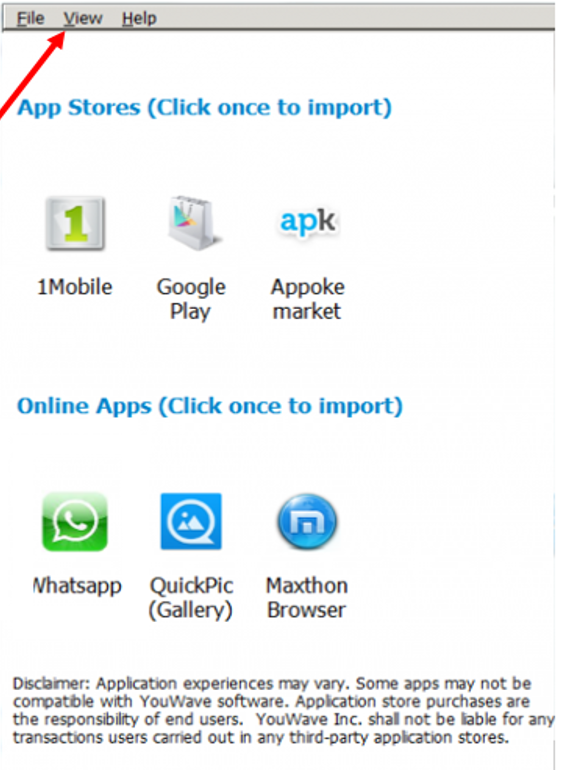
Leave a Reply